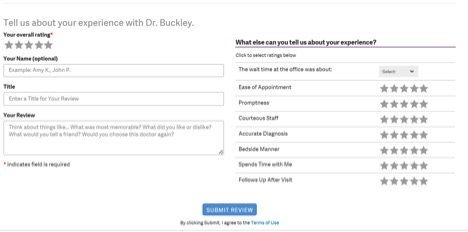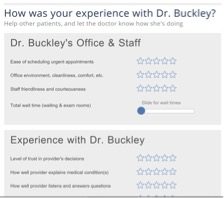Leaving Us a 5-Star Rating is the Best Compliment We Could Receive!
I would first like to thank you for entrusting your care to MilfordMD. But what led you to us? A referral? An ad? Whatever your referral source, your ultimate decision to entrust your care to us is most likely based on the great experiences our patients have shared in a review. Today, more than ever before, people are relying on online reviews to make determinations on where to go for help and artistry in aesthetic services.
We would very much love the opportunity to positively contribute to the health, wellness and appearance of the people who were once in your shoes. The best way to get the word out is to leave a 5-Star review for us on one or all of the top review sites: Google+, HealthGrades, and Vitals.
Click to view instructions on how to leave a 5-Star review for MilfordMD on:
Perhaps you would like to add a testimonial on how easy and surprisingly comfortable treatments can be or how the MilfordMD team is happy, friendly and helpful. Or perhaps you would like to share your own personal story to connect with people who share the same concern(s). We appreciate your feedback, even if it just a few words describing how we’ve helped you achieve something better or how you are more confident.
Thank you for taking some time to write a review for us. We truly appreciate it!!
– Your team at MilfordMD Cosmetic Dermatology Surgery & Laser Center
Google+
In order to leave a review on Google, you must be logged into Google from any browser. You can use your login credentials from your Android, YouTube, Gmail, Blogger, AdWords, Google+, Feedburner, AdSense, Drive, Calendar, or Voice account.
If you do not have a Google account, registering for one is quick, easy and free. You can register for a Google account here.
Once you are logged in, click on one of the providers below:

Open Google Maps (mobile app or on a browser) and make sure you are logged in.
Perform a search for: “MilfordMD 18337”
Select our business listing and scroll down to the “Rate and review” section.
Complete your 5-star review and click on “Publish” when you are ready to post your review.
Health Grades
Click on the photos to rate Dr. Richard Buckley and Dr. Marina Buckley at Health Grades
Your experience will be rated using a series of questions, whereby your answers are in scale form. We would greatly appreciate a 5-star rating on all areas where we exceeded your expectations!
At the bottom of the survey, you must enter an email address or cell phone number to submit your review. In order for the review to publish, you must click on the link sent to you by either email or text message.
Vitals
Click on the photos to rate Dr. Richard Buckley and Dr. Marina Buckley at Vitals
Share your experience in the text box provided. Perhaps you would like to add a testimonial on how easy and surprisingly comfortable treatments can be or how the MilfordMD team is happy, friendly and helpful. Or perhaps you would like to share your own personal story to connect with people who share the same concern(s). We appreciate your feedback, even if it just a few words describing how we’ve helped you achieve something better or how you are more confident. We would greatly appreciate a 5-star rating on all areas where we exceeded your expectations!
When you are done, click on the “Submit Review” button to post the review.